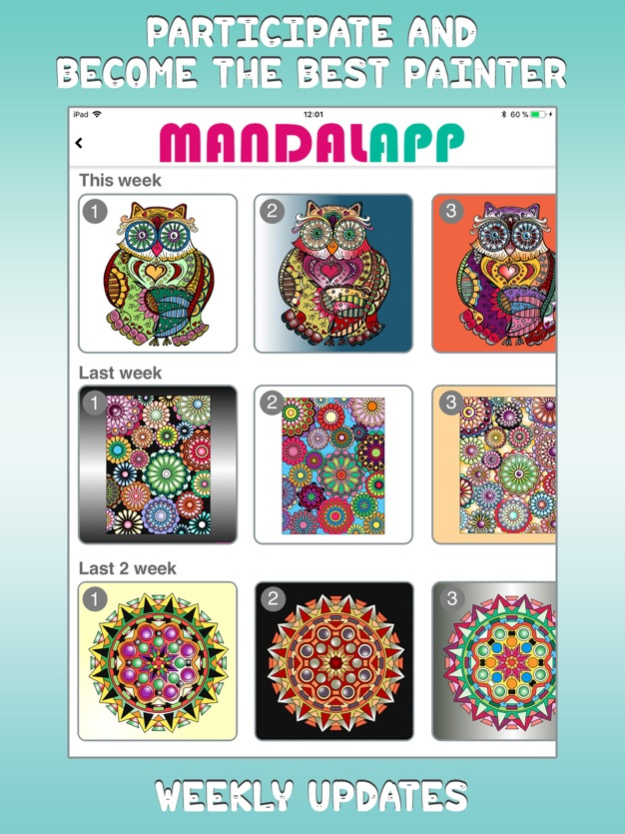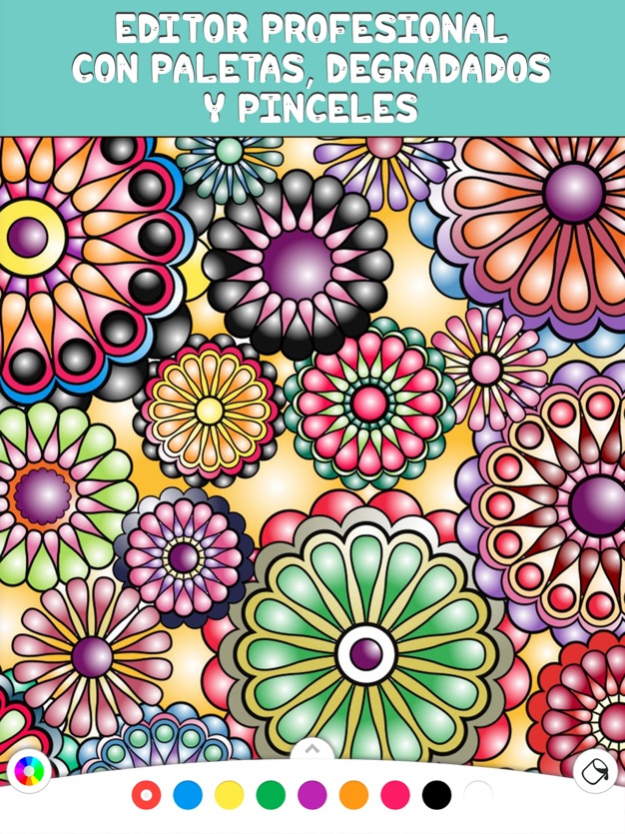Coloring Book - Mandalapp 1.06
Free Version
Publisher Description
Relax and bring out the artist inside you!
With this app you can:
- Color hundreds of pictures created by artists and organized by categories(Mandalas, Animals…).
- Weekly updates with brand new pictures.
- Experiment with more than 32 palettes to use in your illustrations.
- Create palettes and develop your own style!
- Weekly free contest to find the best artist. Come and participate every week by painting our weekly picture. You can vote for the best ones, created by our community of amazing artists.
- Advanced tools for painting, such as gradients, brushes and much more!
- Apply exclusive filters to improve your artworks.
- Share your artwork with the world!
Update to PRO version and obtain unlimited access, while your subscription is active, to a gigantic collection of illustrations to paint. Use your own palettes and become a true artist. Don´t limit your creativity and choose from a wide variety of hand-made pictures!
Enjoy the pleasure of coloring with the PRO version. You will be able to draw at your own pace without any kind of inconveniences, as it comes with no advertisements or watermarks!
Upgrade to the PRO version and get unlimited access to a huge, constantly growing collection of wonderful coloring pictures for adults and even more palettes for the whole duration of your plan. Don’t limit your creative bits, choose from any image you like!
Take pleasure in coloring with the PRO version - without ads and watermarks you can do it in the most relaxing and enjoyable way.
For complete access to all MANDALAPP features, you will need to allow access to the following:
* Notifications - so that you will be kept informed when New or Special pictures are added to the app.
* Photos - so that you can save your artwork;
* Choose from 3 subscription options:
- a weekly subscription (which comes with a 7-day free trial) for $2,49 USD;
- a monthly subscription for $6,99 USD;
- an annual subscription for $34,99 USD.
* Subscription with a free trial period will automatically renew to a paid subscription. You can cancel your subscription in the iTunes settings at least 24-hours before the end of the free trial period. Subscription payments will be charged to your iTunes account at confirmation of your purchase and upon commencement of each renewal term.
* Please note: any unused portion of a free trial period (if offered) will be forfeited when you purchase a premium subscription during the free trial period.
* You can cancel a free trial or subscription anytime by cancelling your subscription through your iTunes account settings. This must be done 24 hours before the end of a free trial or subscription period to avoid being charged. The cancellation will take effect the day after the last day of the current subscription period, and you will be downgraded to the free service.
Privacy Policy: http://www.jewelsapps.com/privacy-policy/
Jan 15, 2019
Version 1.06
Fixed Bugs
About Coloring Book - Mandalapp
Coloring Book - Mandalapp is a free app for iOS published in the Reference Tools list of apps, part of Education.
The company that develops Coloring Book - Mandalapp is Jewelsapps S. L.. The latest version released by its developer is 1.06.
To install Coloring Book - Mandalapp on your iOS device, just click the green Continue To App button above to start the installation process. The app is listed on our website since 2019-01-15 and was downloaded 1 times. We have already checked if the download link is safe, however for your own protection we recommend that you scan the downloaded app with your antivirus. Your antivirus may detect the Coloring Book - Mandalapp as malware if the download link is broken.
How to install Coloring Book - Mandalapp on your iOS device:
- Click on the Continue To App button on our website. This will redirect you to the App Store.
- Once the Coloring Book - Mandalapp is shown in the iTunes listing of your iOS device, you can start its download and installation. Tap on the GET button to the right of the app to start downloading it.
- If you are not logged-in the iOS appstore app, you'll be prompted for your your Apple ID and/or password.
- After Coloring Book - Mandalapp is downloaded, you'll see an INSTALL button to the right. Tap on it to start the actual installation of the iOS app.
- Once installation is finished you can tap on the OPEN button to start it. Its icon will also be added to your device home screen.